
Values Earned ≡
Recognised and honoured with a list of prestigious awards and certificate of excellence
Driving Force ≡
High profile and award-winning leadership, author of award-winning software applications

Helping Hand ≡
Helping hand to the success of 1st prepaid metering of the nation via integration services
Nation First
Pridefully serving the nation, worked for the Govt of India, with IT Solutions and IT Services
Industry.4.0.in
Gps Gprs Gsm Cdma Sms, Connected Devices, Kiosk & IoT Solutions, Scalable Designs

Affordable Zone
Believe us, despite of the all worthy achievements, we are still an affordable partner
Software
NtUartTalk
| Version | Installer | Type | Platform | Mannual |
| 1.0.188.1 | Download | Freeware | Windows | Download |
About NtUartTalk
NtUartTalk is a free utility and can be used by an individual, researcher and commercial user. It can be distributed for free with any software. In can not be sold as a component in itself. However, a commercial product can link it. This release is featured with (a) serial port communication with external device (b) adaptable to virtual serial ports (c) reads from text file to send data (d) writes received data to text file (e) configurable for port number and baud rate. Even though it has been tested for all known issues, the user must satisfy its proper testing himself/herself before using it.
How to send data to external device using serial port?
To send data to external device using serial port, you should have your data ready in a text file. Each record of your data should have a separate line inside the text file. Following are the steps to send the following data stored in the text file.
The action steps to do that
- Start NtUartTalk application.
- Connect your external device to your computer via serial port.
- Select the serial port number you are connected with.
- Select the baud rate for data transfer.
- Leave the data bit and stop bit defaults.
- Select 'PC->HHC' from process block.
- Click the browse button i.e. [...] and select your text file.
- Now click the run button to start the process.
- NtUartTalk will send ^ character as a begin request.
- NtUartTalk will wait for ^ character as response.
- After getting response, NtUartTalk will start sending data.
- NtUartTalk will send the first record character by character.
- To acknowledge end of the record NtUartTalk will send @ character.
- After sending the last record NtUartTalk will not send @ character.
- But it will acknowledge end of the file and will send $ character.
- You can see progress and event on the screen.
- You can also toggle between file data and event list.
How to receive data from external device using serial port?
To receive data from external device using serial port, you should have your data ready in your external device. Each record of your data will be saved in a separate line inside the text file. Following are the steps to receive the following data to save in the text file.
The action steps to do that
- Start NtUartTalk application.
- Connect your external device to your computer via serial port.
- Select the serial port number you are connected with.
- Select the baud rate for data transfer.
- Leave the data bit and stop bit defaults.
- Select 'HHC->PC' from process block.
- Click the browse button i.e. [...] and specify a file name to save data.
- Now click the run button to start the process.
- NtUartTalk will wait for ^ character as a begin request.
- NtUartTalk will send ^ character as response.
- After sending response, NtUartTalk will start receiving data.
- NtUartTalk will receive the first record character by character.
- To understand end of the record NtUartTalk need to receive @ character.
- After receiving the last record NtUartTalk will not look for @ character.
- But it will wait for end of the file signal and will receive $ character.
- You can see progress and event on the screen.
- You can also toggle between file data and event list.
