
Values Earned ≡
Recognised and honoured with a list of prestigious awards and certificate of excellence
Driving Force ≡
High profile and award-winning leadership, author of award-winning software applications

Helping Hand ≡
Helping hand to the success of 1st prepaid metering of the nation via integration services
Nation First
Pridefully serving the nation, worked for the Govt of India, with IT Solutions and IT Services
Industry.4.0.in
Gps Gprs Gsm Cdma Sms, Connected Devices, Kiosk & IoT Solutions, Scalable Designs

Affordable Zone
Believe us, despite of the all worthy achievements, we are still an affordable partner
Software
NtRsInWords
| Version | Installer | Type | Platform, Application | Mannual |
| 1.0.186.1 | Download | Freeware | Windows, Excel | Download |
About NtRsInWords
NtRsInWords is a free excel addins utility that converts rupees in figures to rupees in words. It can be installed in any version of microsoft excel as an addins. It eliminates the typing mistakes and enforces auto update of text wherever applied. Admin, HR, purchase, and sales department of any organization may need this. It can result a fruitful tool for CA, CS, CFA, ICWA and other finance related professionals.
How to install it?
The AddIns can be installed in few easy steps. Do the following steps to install it for the user currently logged in. Some security enablement may ask for the username and password of administrator user.
- Download the AddIns i.e. NtRsInWords rar from this link.
- Extract the rar and keep it in a folder, but the suggested location is %appdata%\microsoft\addins.
- Click Office Button > Excel Options > Add-Ins > Go {Make sure “Excel Add-Ins” is selected}
- Click browse > Select NtRsInWords-1.0.186.1-Free-AddIns.xla > OK
How to use it?
RsInWords(Amount,IsPaise,IsOnly) is the syntax of the function. It can be called from any cell wherein the text output is required. Following are the steps to get the following output.
The function parameters are described as under
- The first parameter is the amount figure.
- The second parameter is for paise i.e. if it is 1 then it will add the paise or “Zero” in words to the string, and if it is 0 it will add paise to string only if there is a paise in the figure.
- The third parameter is 0 or 1 i.e. if it is 1 it will add “Only” word to end of the string.
How would it result?
Following block describes the results. It is to be assumed that cells A1, B1, C1 are the headers used for title. Cell A2:A19 contains RsInFigures. Cell B2:B19 is the formula that should be kept in Cell A2:A19 respectively.
| RsInFigure | Formula | RsInWords |
| 1.51 | =RsInWords(A2,1,1) | Rupees One And Paise Fifty One Only |
| 1.50 | =RsInWords(A3,1,1) | Rupees One And Paise Fifty Only |
| 1.23 | =RsInWords(A4,1,1) | Rupees One And Paise Twenty Three Only |
| 10.00 | =RsInWords(A5,1,1) | Rupees Ten And Paise Zero Only |
| 1234.00 | =RsInWords(A6,1,1) | Rupees One Thousand Two Hundred Thirty Four And Paise Zero Only |
| 1002.45 | =RsInWords(A7,1,1) | Rupees One Thousand Two And Paise Forty Five Only |
| 1200.00 | =RsInWords(A8,1,1) | Rupees One Thousand Two Hundred And Paise Zero Only |
| 1342.00 | =RsInWords(A9,1,1) | Rupees One Thousand Three Hundred Forty Two And Paise Zero Only |
| 7856341.00 | =RsInWords(A10,1,1) | Rupees Seventy Eight Lakh Fifty Six Thousand Three Hundred Forty One And Paise Zero Only |
| 907006341.00 | =RsInWords(A11,1,1) | Rupees Ninety Crore Seventy Lakh Six Thousand Three Hundred Forty One And Paise Zero Only |
| 4321.44 | =RsInWords(A12,0,0) | Rupees Four Thousand Three Hundred Twenty One And Paise Forty Four |
| 4321.44 | =RsInWords(A13,1,0) | Rupees Four Thousand Three Hundred Twenty One And Paise Forty Four |
| 4321.44 | =RsInWords(A14,0,1) | Rupees Four Thousand Three Hundred Twenty One And Paise Forty Four Only |
| 4321.44 | =RsInWords(A15,1,1) | Rupees Four Thousand Three Hundred Twenty One And Paise Forty Four Only |
| 4321.00 | =RsInWords(A16,0,0) | Rupees Four Thousand Three Hundred Twenty One |
| 4321.00 | =RsInWords(A17,1,0) | Rupees Four Thousand Three Hundred Twenty One And Paise Zero |
| 4321.00 | =RsInWords(A18,0,1) | Rupees Four Thousand Three Hundred Twenty One Only |
| 4321.00 | =RsInWords(A19,1,1) | Rupees Four Thousand Three Hundred Twenty One And Paise Zero Only |
