
Values Earned ≡
Recognised and honoured with a list of prestigious awards and certificate of excellence
Driving Force ≡
High profile and award-winning leadership, author of award-winning software applications

Helping Hand ≡
Helping hand to the success of 1st prepaid metering of the nation via integration services
Nation First
Pridefully serving the nation, worked for the Govt of India, with IT Solutions and IT Services
Industry.4.0.in
Gps Gprs Gsm Cdma Sms, Connected Devices, Kiosk & IoT Solutions, Scalable Designs

Affordable Zone
Believe us, despite of the all worthy achievements, we are still an affordable partner
Software
NtTrinTrin
| Version | Installer | Type | Platform | Mannual |
| 1.0.204.1 | Download | Freeware | Windows | Download |
| 1.0.192.1 | Download | Freeware | Windows | Download |
About NtTrinTrin
NtTrinTrin is a free utility and can be used by an individual, researcher and commercial user. It can be distributed for free with any software. In can not be sold as a component in itself. However, a commercial product can link it. This release is featured with (a) events, (b) alerts, and (c) calendar. Even though it has been tested for all known issues, the user must satisfy its proper testing himself/herself before using it.
What can you do with NtTrinTrin?
You can organise your date and time with NtTrinTrin. It allows to manage all the events at one place to add, edit or delete anniversaries, birthdays, holidays, foundationdays, and every other events falling yearly, quarterly, monthly, daily, hourly, or minute wise in a multiple of given interval.
After adding the events, they are reflected in the calendar and notify the alerts. It occupies a small area of your desktop to keep you posted on the given events.
Working with events
A list of preconfigured events can be found by clicking the 'events' icon on to top. Every listed event can be edited or deleted as per the need. This can be done by clicking the corresponding 'edit' or 'delete' button.
To add an event, '+add' button needs to be clicked. It will open an entry form and will need input for few fields like (1) event name (2) event date and time (3) event type etc. An event type can be (a) anniversary, (b) birthday, (c) holiday, (d) foundationday, and (e) other event. Other event refers to an event that needs a specific interval viz. yearly, quarterly, monthly, daily, hourly, or minute wise in a multiple of given interval. By clicking the 'save' button after data input, the event will be added.
Working with alerts
An alert is a notification of events as and when they occurred. And the rule is 'no event no alert'. A count near the 'alerts' button indicates the number of unread alerts. As and when an event occurs a notification sound, a flashing wave image for unread, and an increase in the alerts count happens.
A list of alerts for occured events can be found by clicking the 'alerts' icon on to top. Every listed alert can be deleted or mark read/unread as per the need. This can be done by clicking the corresponding 'delete' button, record click or 'unread' button click.
Working with calendar
A calendar is view represents a month in 7x7 table along with bold effect on those dates wherein an yearly, quarter, monthly, fortnightly or weekly event occurs. Hovering on dates having bold effects indicates a list of event on that date.
A navigation of 7x2 table helps via a quick month view link through JAN to DEC on its click and previous or next year. The default view is current month view and is seen by click the calendar icon on the top.
Setting it to start when windows starts
To get the best of NtTrinTrin, it needs to be started when windows starts and must be closed before shutting down the Windows. To close it exit button on the bottom can be click.
And to enable or disable the feature of 'start when windows starts', 'run when windows starts' button on the buttom can be clicked.
Version Change Logs
Version 1.0.204.1
- Featured to ignore alerts older than one month.
- Fixed refreshing of tooltip on month change.
Version 1.0.192.1
- First release of NtTrinTrin
- Featured with events, alerts, and calendar
